Butter Project
From the conference, the first thing mentioned was the "Butter Project," the name given to illustrate Google's mission to make the Android user experience much more fluid, ie, fast touch response times and reduced when open applications, windows, etc..
For that is that developed technologies that allow the central processor (CPU), graphics chip (GPU) and RAM work more integrated response to user needs when it touches the screen, delivering faster response times.
The goal is to reach a fluidity of 60 frames per second (fps), with animations and transitions to be seen as moves "through butter."
Changes in widgets
These tools for the Android home screen are much smarter now because when you move a widget around the different pages on screen, even if one has too many icons, is now a more natural task: if we put a widget and application icons take up space, one side will surround the widget. Also, if one of these boxes is too large to fit between the icons automatically reduce in size.
Improvements to the keypad
Here the issue is simple: improve the capacity of the on-screen keyboard shown to better predict what we write, refining the internal dictionary and incorporating the role of learning over time the language used by the individual staff, improving the prediction of the text .
Voice Recognition
One characteristic is improved voice recognition on Android, tool with which we can write text messages and emails dictating to the computer with speech. The point is that voice recognition works even if the phone does not have Internet connectivity, differing from the competition (¿hello, Siri?) Which does require communication with the network for enterprise servers translate the voice into digital text .
At the moment available only in English, however, promised for the short term, adding support for at least 18 additional languages, where we hope it is Spanish, notable absentee from Siri and star in S Voice Samsung for Galaxy S III.
Camera Application
After significant improvements in Android 4.0 Ice Create Sandwich to accelerate the process of taking photographs, Jelly Bean worked to display these catches in the best way possible, integrating innovations to the gallery that now allows better manage, for example, erasing a file or see more of them with a slip of the finger, as if we handle a stack of photo paper in real life.
Android Beam
Improved notifications
The notification bar at the top of the screen, which extends downward slide when the finger is one of the hallmarks of the Android operating system. And now, 4.1 is added more interaction in the notifications we see, depending on what they are. For example, if we have a missed call, and view the image of the person who tried to contact us we will also see two buttons to initiate an action directly from the notification screen: call or send a message.
Another example is the new email messages, where you can see the sender and subject of new emails without going to the Gmail application. Also, you can view images directly if they come from a social network service Google +, being also possible to press the button without entering +1 to the application itself, making it possible to use this new integration with other applications.
Google searches: new interface and voice recognition
First, Google redesigned the GUI screen we get after a consultation to review the data, which is now cleaner and more orderly, as shown in the image, and is also smart to give us specific answers to our questions, rather many links on Google.com as is done today. In short, the screen you see in the image meets the most important of our query, ordains and responds to the question asked in Google.
But more importantly, how can we ask the question through our voice. This new feature certainly comes to compete with S Siri Voice of Samsung and Apple, this time with a voice that responds back to the search results.
For example, if you activate the voice search, we can ask: "What is a robot?", They answer a friendly clean screen with the text of the definition of robot out of a dictionary, with a voice that reads the response aloud. In the show not only highlights that, but also the excellent voice recognition gets the device.
Finally, a third change in the way of searching on Google for Android 4.1 is something sinister: intelligent search. This is defined as the possibility that Google uses your search history data on the calendar and other items to better understand what we want, something that as clarified, will "only if we choose to."


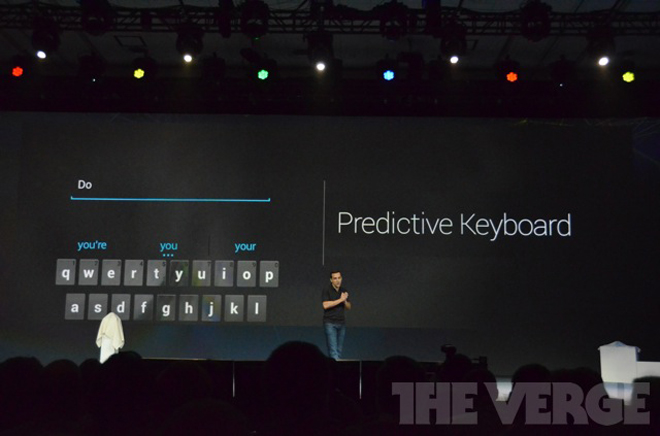












0 comments:
Post a Comment